MON/TIMS/INTEROS screen
- MON : MONitoring system
- TIMS : Train Information Management System
- INTEROS : INtegrated Train communication networks for Evolvable Railway Operation System
These acronyms stand for systems for monitoring and managing various elements of a train. In JRETS, only the route information display is available.
Although the visual appearance and/or presentation may differ from train to train, the content is generally the same. Here are the details (not applicable to lines not using these systems, such as the Senseki Line or the Hachinohe Line).
Upper part
First section
![]()
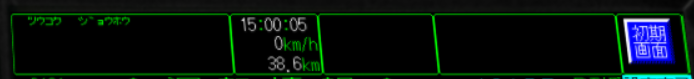
The first section of the screen contains the following elements:
- The first part displays "Information/announcements" (ツウコク ジョウホウ)
- The second part displays the current time, the current speed and the distance between the train and certain main stations.
- The third section displays indicators (e.g. A-S - Air section).
- Finally, the "Initial choice" button (初期選択) is displayed but cannot be used.
Second section
![]()
![]()
The second section displays the following information (depending on the train):
- The name of the "Driving Information" screen and its internal ID (D01AA/D01AB/D021 運転情報)
- P Line number (P列番) : Defined (設定完了)
- Train number (列車番号)
- Radio channel (無線). A sound is emit when channel change, during operation.
- Route number (行路番号)
- Driving speed (運転速度)
- The type of configuration (Rapid: 快速/通過設定 )
Central part
Upcoming kilometer
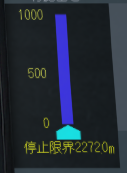
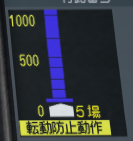
In trains having this feature, the left-hand section represents the kilometer ahead. Each blue block represents a section of track. Stations are represented by a larger block.
If the safety system is ATS-P/D-ATC: the section number is to the right of the arrow. The text "転動防止動作", displayed at standstill, indicates that the brakes are applied to prevent the train from rolling (if the terrain is sloping). The text "停通防止動作" indicates that a train braking/stopping operation is in progress.
If the safety system is ATACS: the red lines represent level crossings. The number below (Stop limit - 停止限界) specifies the distance to the next stop signal (red light).
Upcoming stations
This is followed by a display of future stations. 2 presentation formats are available:
- Horizontal reading (according to traffic direction)
- Vertical reading (from top to bottom)
Horizontal reading
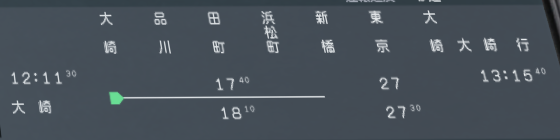
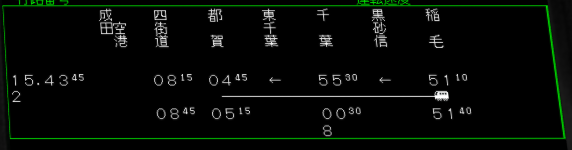
In horizontal reading, the reading order depends on the direction of the arrow. In order:
- The previous station having a departure time, and the departure time
- The current station (or the one just left) and the next 2 (or 4) stations, potentially with an arrival time (in minutes - above) and a departure time (in minutes - below)
- The next station with a specified arrival/departure time
- Station, arrival time and track (if required) at terminus
Vertical reading
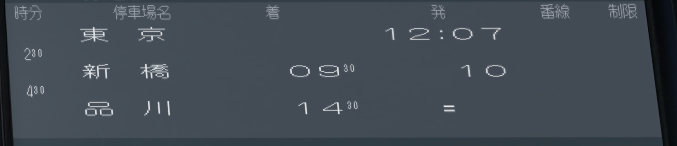
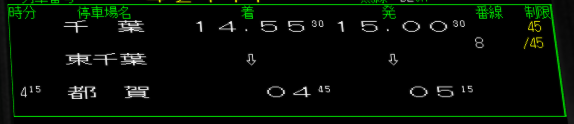
Vertical reading shows a list containing the current station (or the one you've just left) and the next 2 stations. Each line displays :
- Time between 2 stops (時分)
- Station name (停車場名)
- Arrival time (着). If the station is a through station, a downward-pointing arrow replaces the time.
- Departure time (発)
- Platform (番線)
- Speed limits (番線).
Next, in yellow, is the name of the next station where the train will stop and the arrival time at that station.
Bottom part

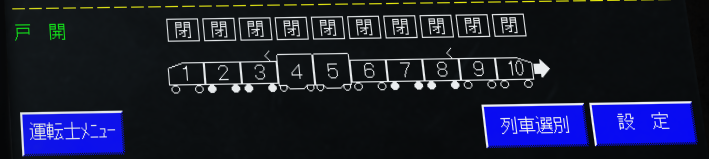
In this area (if present), there is a representation of the different cars. The indicator above each car (閉) shows whether the doors are open (lit) or not. The cars can take on 2 colors: blue (engines are in use) or yellow (brakes are in use).
Finally, there are a series of buttons (not usable in the simulator).
