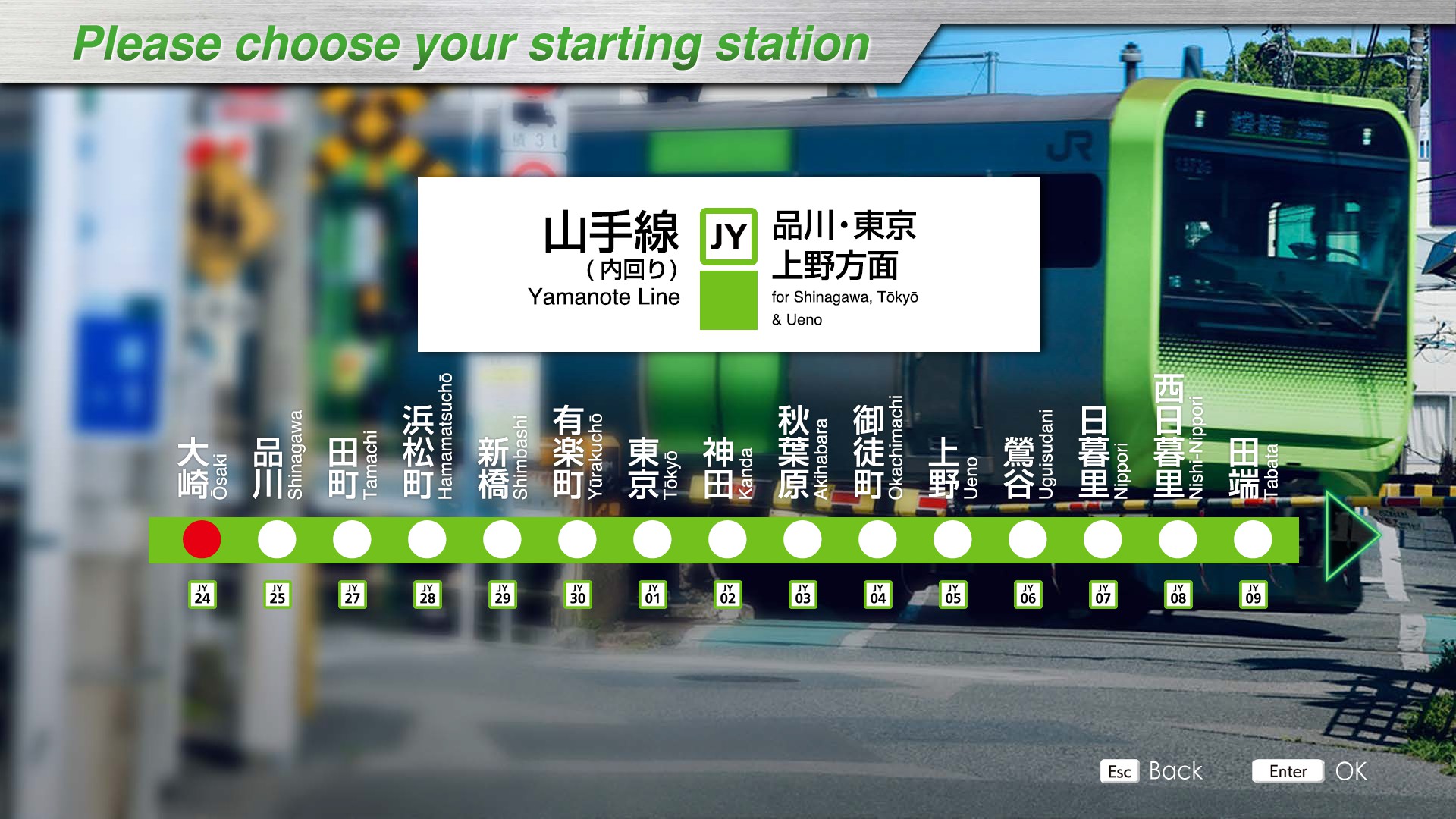Yamanote Line
Introducing
The Yamanote Line runs in a circle around the center of Tokyo for 34.5 km, taking 59 minutes, and is one of the major lines in the Tokyo metropolitan area, connecting huge terminal stations with world-class passengers. It runs parallel to the Keihin Tohoku Line between Shinagawa and Tabata stations, and the Saikyo Line and Shonan Shinjuku Line between Ikebukuro and Osaki stations.
Since most of the line runs parallel to other lines, many different types of rolling stock can be seen. The Yamanote Line has few level crossings, with only one crossing, the "Daini-Nakazato Level Crossing" between Tabata and Komagome Stations, the only crossing on the Yamanote Line.
The line is also characterized by its high frequency of service, with trains running every 3 to 4 minutes during the morning rush hour on weekdays, and every 5 minutes during the daytime on weekdays. Digital ATC is used as the security system.
Key data
- Line length: 34.5 km
- Number of stations: 29
- Safety system: D-ATC
- Train model: E235-0 series
- Max speed:
- Ōsaki~Ōsaki : 90 km/h
- Routes:
- Ōsaki~Ōsaki (1208G) : "Local" - 11 cars - 29 stations - 34.5 km
- Ōsaki~Ōsaki (876G) : "Local" - 11 cars - 29 stations - 34.5 km
Please note that, since the safety system is the D-ATC, the warning lights must be ignored and the Max Speed / Next Limit indicators are empty.
TASC - Train Automatic Stopping Controller
As this line is equipped with landing doors, the margin of error for stopping is +/- 35cm, whatever the setting. However, as TASC data is available, it is possible to use TASC and the slow advance/inching function to make an automatic stop.
To do this, press "T" at the very beginning to activate TASC (deactivated by default). Then, when you arrive at the station, all you need to do is be at ~50km/h or less when you get within ~150m of the stop for TASC to activate and make the stop automatically.
If, for any reason, the train stops outside this limit, you can activate slow advance/inching using "I" key to advance/reverse at 2km/h max. to position yourself correctly. Once you're within the margin, TASC will take over to stop the train.
Console detail
Apart from the pocket watch and the door-closing indicator in the center of the console, there are 2 displays.
Main screen

The first display shows in the bottom area:
- Brake level, with emergency brake indicator "非常".
- Brake cylinder pressure (black arrow) and main air reservoir pressure (red arrow). Note that if this falls below the red zone (780kPa), the compressor starts up.
- Speed dial, with limit indicator (green arrow) and the "pattern approach" (パターン接近) indicator.
The upper part contains the electrical voltages and various indicators:
|
|
|
|
INTEROS screen

The second screen contains the trip information retrieved via the INTEROS system. The upper part shows the time, speed and distance between the train and :
- Shinagawa, if the train is between Tabata -> Shinagawa
- Tokyo, if the train is between Shinagawa -> Tabata
Below, the train number.
Then, in the center, the left-hand section shows the kilometer ahead, with stations highlighted. Next, the stations to come are shown. In order :
- Line departure time and station (Ōsaki/大崎 - 12:11:30)
- The current station (or the one just left) and the next 4 stations, potentially with an arrival time (in minutes - above the line) and a departure time (in minutes - below) (Ōsaki/大崎 - Shinagawa/品川 - Tamachi/田町 a 17:40/18:10 - Hamamatsuchō/浜松町 - Shimbashi/新橋)
- The next station with a specified arrival/departure time (Tokyo/東京 - 27:30)
- The station and arrival time at the terminus (Ōsaki/大崎 - 13:15:40)
Finally, at the bottom of the screen are the different cars. The indicator above each car shows whether the doors are open (lit) or not. The cars can take on 2 colors: blue (engines in use) or orange (brakes in use).
Useful links
Wikipedia: https://en.wikipedia.org/wiki/Yamanote_Line
Driver's guide: https://docs.google.com/spreadsheets/d/11EzIt2dOjwZ_V4Ec4HMRwgWNXQFLfG9sTFj_pgl0Dko/edit#gid=119399473
Movie of the line: https://www.youtube.com/watch?v=SEZ17_bAvos
Timetables (in japanese):