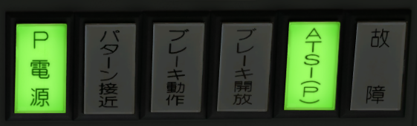Safety Systems
Note : pressing the "ATS Reset" or alarm stop buttons is not necessary if "ATS Brake Reset" is set to automatic in the settings. The same applies to the "ATS Confirmation" button, if "ATS Confirmation" is set to automatic.
ATS-S
The ATS-S is one of the first safety systems to automatically stop a train as it approaches a stop signal (red light). It operates by means of transponders located between the rails, a few hundred meters before the stop signal.
When the train passes over the transponder and the next signal is a stop signal, a buzzer sounds, along with a "ding dong". You then have 5s to start braking and press the "ATS Confirmation" button (Space key). The ringing will stop, but the "ding dong" will continue to sound. Once stationary, you can press the alarm stop button (X key) to stop the alarm.
However, if you don't brake and confirm within 5 seconds, the train will stop automatically. Once at a standstill, you'll need to put the brakes in the EB emergency brake position, then press the "ATS Reset (Emergency)" button (U button) to disengage the emergency brake, so you can continue driving to position your train.
As this may not be enough to prevent the driver, after confirmation, from passing the stop signal, another transponder has been added just after the end of the platform. If the train passes this and the stop signal is present, an emergency brake is also applied, and you will need to perform the same operation as in the previous paragraph.
ATS-P

ATS-P is a safety system which,that no longer relies on driver confirmation (as with ATS-S), but on braking curves (patterns) generated when it receives certain signals via transponders located on the track, will generateapproaching a brakingdangerous curve (pattern) to prevent the train from exceeding a certain speed, or evenstop force it to stop.signal. The generation of this patternATS-P is represented by an analog or digital panel (depending on the indicatortrain) "パターン接近"with 6 or 7 indicators (whether there is a service brake/emergency brake distinction or not).
When a pattern is generated and the emissiontrain ofapproaches the maximum speed generated by this pattern, the "Pattern approach" indicator lights up and a "ding". is emitted to warn the driver to reduce speed.
IfApart from approaching a stop signal, if the train exceeds thisthe speed,maximum speed authorized by the pattern, the ATS-P will automatically activate the train's brakes to bring it back under the limit. During thisWhen braking, the "常用ブレーキService brake" or "Brake operation" indicator islights litup (and a "ding" is emitted)sounds, until the train passesdrops below the patternpattern's speed limit.
However, when approaching a stop signal (red light), if the speed limit is exceeded, then the ATS-P will bring the train to a complete stop viausing normalthe brakingservice brake (常用ブレーキ)"Service brake" or "Brake operation" indicator). In this case, once at a standstill, you mustneed to set the brakes to a levellevels B1 to B8 andB8, then press the "ATS Reset (Service)" button (key Y) to disengage the brakebrakes and be able to continue driving to position your train properly (unless ATS Brake Reset is set to automatic in the settings).train.
Finally, if you'reyou are about to pass the stop signal by crossing the transponder closest to the stop signal,signal (usually at the end of the platform), the ATP-P will thenperform performan emergency brakingbrake (indicator "非常ブレーキEmergency brake" or "Brake operation"). Once stationary, you must set the brakes to thein emergency brake position, then press the "ATS Reset (Emergency)" button (Ukey key)U) to disengage the emergency brakebrake, so that you can properly position your train properly.
Here's the list of indicator lights for each dial version:
| Without service/emergency brake distinction |
With service/emergency brake distinction |
|
|
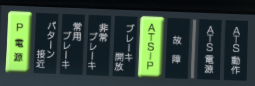 |
They are sometimes also followed by the
|
|
ATS-Ps
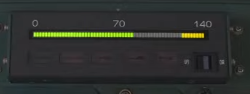
Like the ATS-P, theThe ATS-Ps generatesis an improved ATS-S, incorporating the functionality of the former (see above) and adding a system for generating braking patterns to force the train not to exceed certain limits (usuallygenerally before dangerous curves or switches).
The ATS-Ps is represented in the cab by a dial containing a gauge and several indicators.
TheOn the gauge, the green part represents the current speed,speed and the yellow part the limit not to be exceeded.
When a pattern is generated, the first"Pattern generation" or "ATS-Ps" green indicator (パターン発生 - green) lights up and an audible announcement is made. From this pointthen on, the yellow part of the gauge will increase.
If you're too close to the limit, the second"Pattern approach" light, in orange, will light (パターン接近 - orange) will come onup and a little buzzer sound will be emitted to warn you to brake.
If, however, the limit is reached, the third"Brake indicatoroperation" indicator, in orange, will light up (ブレーキ動作 - orange) and the train will stop automatically. Once stopped, you will thenyou'll need to switch toapply the emergency brakesbrakes, andthen press the "ATS Reset (Emergency)" button (U key) to be able to restart (unless ATS Brake Reset is set to automatic in the parameters).
ATS Confirmation
On lines using ATS-Ps, when you enter "Caution"/"Speed Restriction" zones (see Warning lights), an alarm may be triggered, along with a "ding dong" sound. In this case, position the gearshift on a brake level (B1 or more) and press the "ATS Confirmation" button (unless set to automatic). This will stop the alarm.
If you don't stop the alarm within 5 seconds, the train will stop automatically and you'll have to press the "ATS Reset (Emergency)" button to restart.
The "Ding dong" must be stopped manually, once you've leftHere's the zonelist inof questionindicator (or stopped at a station), by pressing the "Stop alarm" button.
This happens,lights for example,each whendial youversion:
|
ATS-Ps |
ATS-P/Ps version |
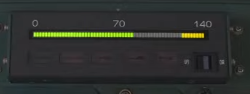 |
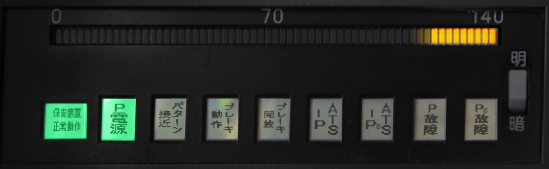 |
|
|
D-ATC
The D-ATS (for Digital Automatic Train Control) is a speed control system and a modernized version of the old analog ATC systems. TheyThis werewas originally developed for ShinkansensShinkansen (Japanese high-speed trains) because, at high speed, drivers had no time to take note of signals on the track.
This system uses information transmitted by track circuits, as well as information stored in the on-board computer's memory, to keep the train and its driver aware of possible events ahead of the train (tight curve, presence of a train in the next block, etc.).
 For trains using the D-ATC safety system, maximum speed is represented by a green arrow on the speed dial. If the maximum speed is exceeded, the train will automatically brake more or less hard to go below the limit.
For trains using the D-ATC safety system, maximum speed is represented by a green arrow on the speed dial. If the maximum speed is exceeded, the train will automatically brake more or less hard to go below the limit.

When changing speed limit, a bell sound is emitted. If the change involves a reduction in speed, the maximum speed indicator will move slowly. If the indicator above the speed dial (パターン接近 / pattern approach) is lit, then you will need to slow down until it goes out.
ATACS

ATACS works in much the same way as D-ATC, except that information is transmitted via a radio signal and not via track circuits.